While researching some of the best retro and vintage camera apps, I bumped into one YouTube video. The creator, Phoenixia, was talking about the Dazz Cam as her all-time favorite go-to retro app. Looking at the shared examples of images from it, I got very excited and decided to try it immediately. In this article, I will give you a complete Dazz Cam App review and highlight its best features.

Overview
Dazz Cam App was founded in 2023 by an Australian company from Bowen. It is a retro app available on both Android and iPhone stores. It comes with free and paid versions. The free plan doesn’t let you save pictures and videos. But the lifetime paid version is affordable and only costs 15 EUR (July 2025). A one-year subscription costs a little over 5 EUR.
My first impressions of the app were very positive. The interface is neat and easy to use. There are ads, but they are not intrusive, and you can turn them off. You are greeted with many options—different cameras to choose from for your photo and video production. The whole menu of cameras is divided into digital, video, vintage 135, vintage 120, Inst collection, and accessories. You can customize the menu by unchecking the cameras you don’t want to appear.
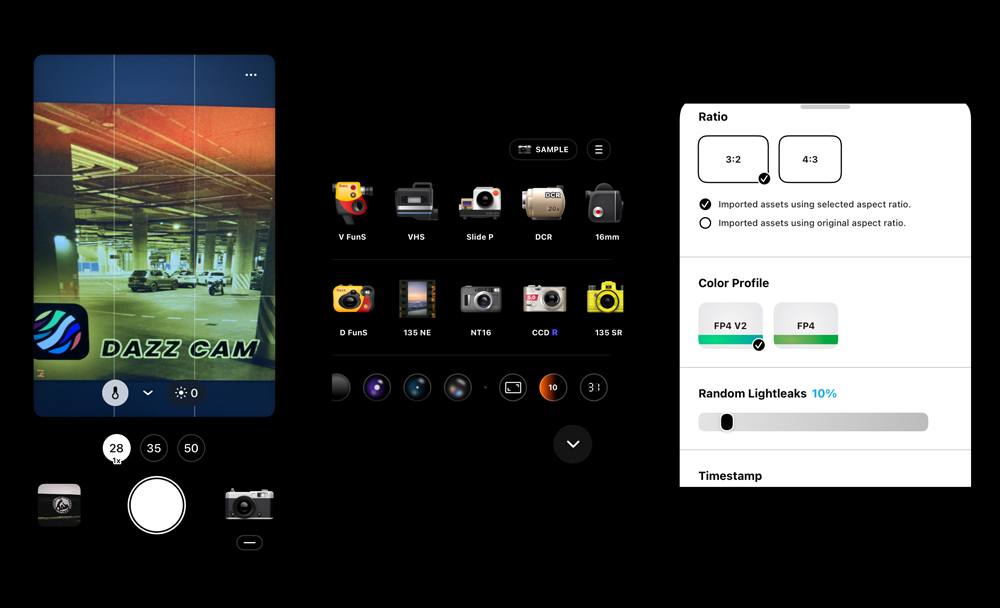
Main Features
The app allows you to take pictures and shoot video with the already mentioned wide set of cameras. You are also able to import pictures or multiple ones for selected cameras. Each camera lets you choose a different size and adjust color temperature and tint. You can use both cameras, not only the back camera. The app also allows you to change ISO and shutter speed. If you need a timer or flash, the app has both.
One big advantage of the app compared to similar ones is the interface. It does not change into the selected camera. The view is always big enough so you can see what is in the frame properly.
For better outcomes, you can also use grids and adjust stabilization settings.

Camera Modes
Digital cameras of the 1980s and 90s, including disposable cameras, produce slightly faded colors and soft tones, which you can observe in family photos from this time. Some of them produce images with grain, slight blurring, light leaks, and subtle vignettes. Some cameras are half-frame, which means you get two or more images side-by-side. They mimic the look of old rolls, when you sometimes got two scenes that would share a single exposure.
Instant or the Polaroid mode mimics the famous Polaroid or Instax image quality. It adds borders, slight color shifts, and uneven exposure.
Dual-lens effects let you create images that simulate split-lens and mirror effects. Some of these cameras include Classic U or the D-Half.
Many of the cameras in the selection include timestamp and data stamp mode. You can adjust the format depending on the style you are aiming for.

Filters and Effects
Different cameras come with a variety of filters and effects. Many of them include ND filter, Fisheye lens, Prism lens, Color flash filter, Flash C, Star filter. Some of them let you change the ratio, color profile, masks, deformations, resolution, FPS, backgorund oclor, timer, speed, randomness of lightleaks, jitter, or even presence of the border.
Video Capabilities
There are 11 cameras with which you can shoot video. The maximum resolution is 720p or HD, and some of them even allow the ratio 9:16, in case you are wondering if the app is suitable for producing videos for social media like TikTok. The results are quite impressive—for example, the VHS camera produces video with nice subtle background noise. Some cameras allow you to switch the audio completely.

Editing and Storing
Dazz Camp App lets you import one or more existing photos and apply the desired effect. The final output is stored in the app and on your device. Some cameras allow batch editing, or you can create overlays, double exposures, split-lens images, or even collages. However, importing files is not always supported (for example: Original V, PAF R, FQS R, and OFM R, to name a few).
Final Verdict
While using the app, I have noticed an increased battery drain. Although the Dazz Camp App offers a variety of modes, some people may find them repetitive and don’t see big differences. There is no true dual-lens or front-back video support, and control over manual settings like ISO or shutter speed can be limited.

Main Pros
– ability to create authentic retro look with realistic light leaks, grain, date stamps, and film textures
– easy to use and navigate
– affordable PRO version
– wide variety of camera modes
– updates
– suitable for content creators and influencers who want to create or add a vintage aesthetic to their content
If you’re ready to explore Dazz Cam’s full creative potential, check out my next post — 10 Best Dazz Cam Filters to Transform Photos with a Retro Touch — featuring filters I often use myself and those most recommended by creators online for achieving that nostalgic film aesthetic.
If you love vintage aesthetics, don’t miss my dive into a true classic—Vintage Film Charm: Exploring the Yashica D Camera—a camera that perfectly embodies the timeless look some Dazz Cam filters aim to recreate.
For more visual inspiration using Dazz Cam, check out my post on 13 Photography Poses Ideas Without Revealing Your Face.
Sources:
Sources: