How to make a media kit for bloggers and other creators
The article explains what is a media kit for content creators and why people need it. It also provides a free media kit template and advice on how to make your own for anyone interested in the creative process.
What is a media kit
A media kit or press kit is usually a 1 or more-page document in a PDF form used by content creators, bloggers, businesses, and organizations with essential information about them and their online presence. Its purpose is to attract media attention, sponsorship, partnerships, or establish some source of authority and credibility in the industry.
Usually, people who do not offer their products, or services, or just run display ads, are interested in this scenario. It can be used not only by the creators or organizations with a big following. Also, small ones like nano influencers (with less than 10,000 followers) can benefit from it and use it when actively pitching to brands.
You can function without it and when someone asks for your statistics or rates, just send them some print screens in an email. Having one can be great for your brand identity and strategy. As I mentioned earlier when you actively approach brands to collaborate with, it does look more professional with a media kit.

What media kit should include
Name, logo of the blog, or social media handle
You should start your media kit the same way as you start the CV. Your name and logo or the name and logo of the organization, blog, or social media handle. When you have more pages include the name and logo in the footer of all pages.
Tagline
Do not forget to include a tagline. Add somewhere on the first page and make it a short sentence that describes what you do.
For example: Anita Baker: Crafting Stories, one post at a time
Amy Chassis: sharing life’s journey through lens and word
U#: designing useful and user-friendly experiences
Name and bio
Mention your real name and short biography what you do, your mission, vision, and maybe key selling points. Include some information from your past, milestones, and achievements.
Photo
For some people, this could be a must if they are the face of their brand. Since there are headless content creators too, and people who use media kits without any head-shot or full-body shot, there should be no big problem when you go without it.
Niche
Share information about the niche you are focusing on and who is your target audience. Inform them about the topics you cover and who they are supposed to help.
Statistics and Audience Insights
This section should include key statistics about your blog, or social media platform and its performance and audience demographics.
It should cover monthly page views, unique visitors, social media followers, email list subscribers, engagement rate, and audience demographics like age, gender, location, and interests. If you think that certain data is unnecessary then leave it out.
Although the majority of media kit templates have statistics just written and filled with numbers – you should also make a print screen of your Google Analytics, or any social media analytics and attach it to your kit. Otherwise, who is going to believe those numbers (besides the publicly available follower count)?
Services offered
When establishing the list of services and prices you want to offer it is a good idea to adjust them for each brand you want to work with. Some of the services you can charge for include blog posts, links to the brand page, social media or newsletter mentions, product photography, product reviews, social media posts, or videos. You can also create bundles or packages and outline more details for each service offered – description, features, and benefits.
Past collaborations
As a beginner, you would not have this type of information to show. You can skip it. Those who already have a history of past collaborations can list some of them. Preferably with some endorsements from clients or collaborators.
Contact information
Provide contact details on how potential clients can reach out to you. An email address, phone number, website, or even physical address.
Visuals
As I mentioned before the media kit for content creators should include a logo, a high-quality photo of the content creator, or company, and screenshots of analytics.
Brand guidelines
If you work with specific brand guidelines you should mention them as well. Information for this field can cover preferred messaging, or image usage guidelines.
Design
There are many different ways how you can design your media kit. If you have all the relevant information gathered you can either use some of the graphic design apps like Photoshop, InDesign, or Canva and design one from scratch. Another option is to get a free or paid media kit template and customize it to your brand.
Technical details
– Size: A4, US letter, or horizontal presentation (1920x1080px)
– Format: PDF
– Number of pages: 1-8
In case you are not into designing or do not have time for that, you can also get my free template media kit for content creators made in Canva. The template is only one page with a name and tagline, an about me section, services and prices, contacts, statistics, and past work collaborations.
I think Canva templates are a good choice for all non-designers since you do not need to have a subscription-like with Adobe apps to use and adjust it.
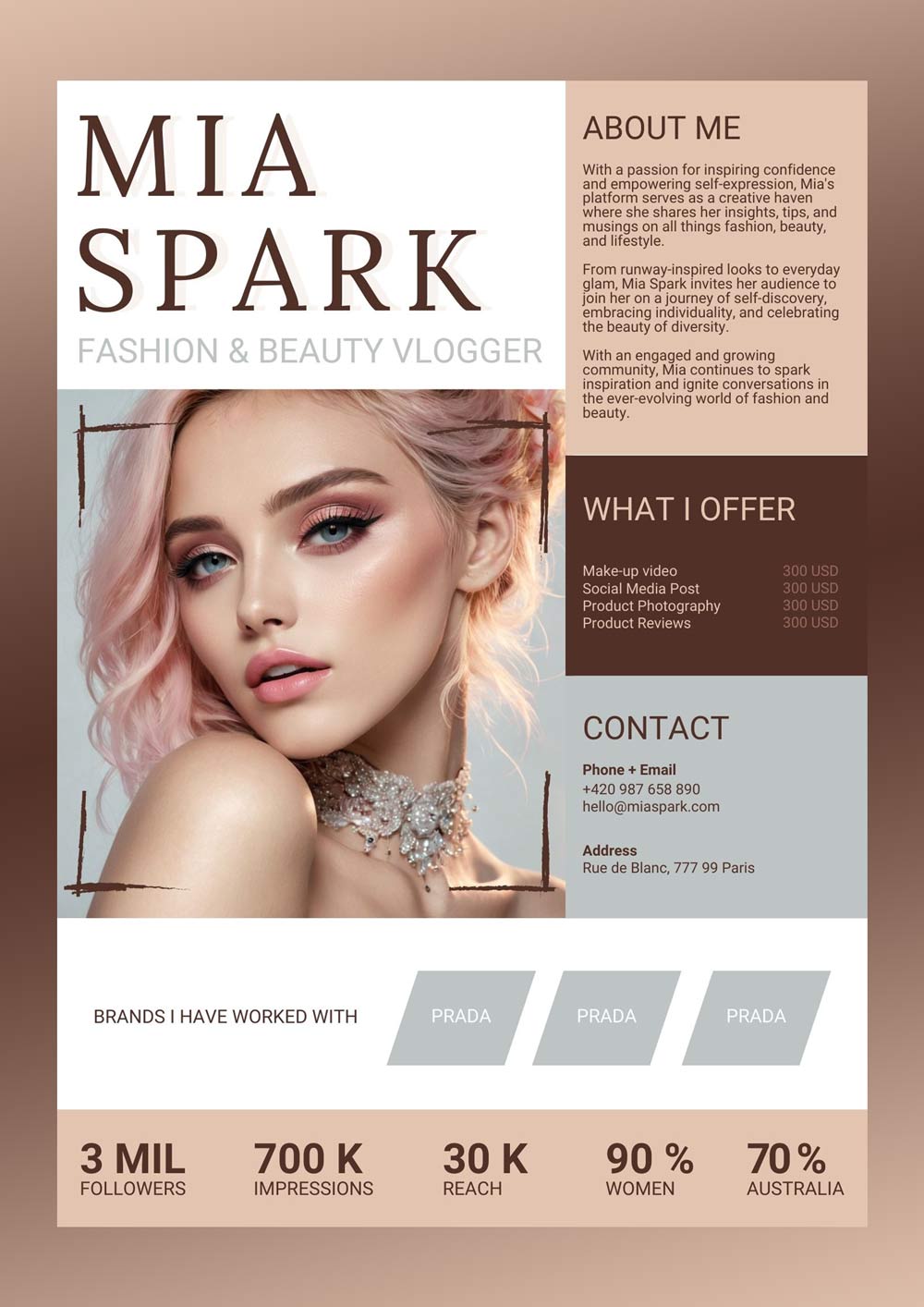
If you decide to design your own then follow the above advice and try to cover the most important and relevant information either on 1 or a few other pages including the Cover page, About, Statistics, Services with prices, and Contact information.
Private or public?
The last question to answer about media kit for content creators is whether you should make it public or not. If you plan to adjust your services, packages, and prices for each partnership, it is better to keep it private. Also, the statistics and numbers may change over a short period and you will need to update it regularly.
If you are a blogger or company with a site you can make a separate sub-page outlining the basics and ask people to reach out to you by email for the media kit.
I have even managed to come across a public web-based media kit template for content creators built in the web builder platform Framer. The Framer template Ratecard (unfortunately no longer available) comes with a nice video background and all the important information on one single landing page. Since I use Framer myself to develop websites and use it often – if you do not mind learning its interface – you can easily use this template, and adjust it. Also, you can make it private and send invitations to people who need to see it. You can also duplicate it and create several landing pages with different prices, and services.
I hope the information provided in this article has been insightful and beneficial to you. Crafting a well-designed media kit is about compiling facts and figures and effectively communicating your brand’s identity and value proposition that resonates with potential collaborators, sponsors, and partners. Thank you for taking the time to explore this topic with me. Wishing you all the best in your endeavors.


