There are several advantages to using your iPhone for editing images, especially if your mobile device is your primary camera for photography. Using your mobile to edit photos gives you instant access to your photos and immediately gives you the chance to fix mistakes.
You can make any adjustments, add your style, and upload them to your social media in the spur of the moment. Not only is it easy to edit photos, but most present-day cameras are also capable of shooting in RAW format, offering better image quality. The following paragraphs provide a list of the top free photo editing apps for iPhone that you can consider using in your everyday creative process.
Why Free Apps Are Often Enough
The question is, Do you need to pay for premium software to get professional-looking photos? I will demonstrate that often, that is not the case. Many free tools are powerful and include a broad spectrum of features, filters, and effects to choose from.
Many apps, such as Adobe Lightroom Mobile, offer features that were once exclusive to paid desktop users. Think about RAW editing, healing tools, removing objects, selective adjustments, professional presets, curves, and tone mapping. The same applies to AI-powered effects, such as one-tap auto-enhance, background removal, sky or face replacements, AI beauty filters, and generative impact.
Many free versions offer core editing tools, a selection of filters, high-resolution saving, and also exporting images without a watermark. In case certain features are for free in different apps, you can always use both for that specific change.
And because something is for free, it doesn’t doesn’t mean it is of low quality. Many of the top free photo editing apps for iPhone are fast, powerful, and fun to use.
What to Look for in a Photo Editing App Checklist
Basic Adjustment Tools
Check if you can adjust the contrast, brightness, exposure, shadows, highlights, sharpness, clarity, temperature, and tint, as well as crop, rotate, or straighten the image.
High-Quality Filters & Presets
Filters give you the chance to quickly edit multiple photos without over-editing them. Ideally, the filter should be editable, and you should be able to stack various effects.
AI & One-Tap Enhancements
AI tools can save you a lot of time. Automatic changes, such as auto-enhance, background removal, and retouching, make things quicker, and the final results are often good.
Retouching Tools
Since self-portraits play such a significant role in our lives, more people are seeking more minor but sometimes more extensive portrait retouching. Tools like blemish removers, skin-smoothing products, teeth-whitening products, and eye brighteners are among those worth considering. Some of them might not give you the best possible results, while others are good at producing images that don’t look too fake.
Design Features
People who create content for social media may be interested in additional features, such as text overlays, collage makers, stickers, frames, or ready-made templates for social media sizes.
Truly Useful Free Version
When testing an app, ask if you can export without a watermark, if all the core tools are genuinely free, and how big, annoying, or skippable the ads are.
Export Quality
You want to find an app that exports in the best possible quality, which means in full-resolution export. Saving formats should offer PNG, JPG, etc.
Easy Interface
If you want to enjoy using an app, it needs to have a friendly interface that won’t slow down your workflow. Design should be clean, and you should be able to figure out how to make even some fundamental changes, like cropping or adjusting contrast, in a very short period. If it takes too long, don’t bother to continue and look for a different app.
Sync & Backup Options
If you use multiple devices, having the option to sync them all can bring you peace of mind. For example, Iclound sync, Lightroom cloud sync, or export to Google Drive or Dropbox.
Reviews and Community Feedback
Read some text about the apps on the market. Sometimes, you may come across interesting gems. The feedback can give you an idea of how enormous the user base is. The bigger the active user base, the more updates the app will get.
How I Selected and Tested These Apps
Following my reviews and the list of top free photo editing apps for iPhone, I tested each of them (June 2025) on an iPhone running the latest iOS 17 . The list focuses on free apps – either all the features or selected ones. The aim was to create a list of apps that offer basic editing and exporting without a watermark.
I have explored a wide range of editing styles, from Pro Tools to fun filters, AI editing options, and the availability of design tools.
The list is a combination of my personal favorites, which I have been using for years, along with some new ones recommended online. Certain apps were also chosen based on reviews in the App Store.
App-by-App Reviews
YouCam Perfect: Best Free AI Photo Editing App for iPhone
Focus: AI-powered editing, beautification tools, and one-click enhancements.
Good for: Selfies, portraits, and people who want easy and fast results. Social media users and beauty content creators.
Key Features: The app offers real-time camera filters, including beauty ones. Key features include AI-powered one-tap enhancements for lightning, skin tone, makeup, face, and body reshaping with subtle or dramatic changes. Beautification tools include skin smoothing, teeth whitening, and eye brightening. You can also use it to easily erase unwanted background distractions like wires, clutters, etc.
There is also an auto retouch mode, thanks to which you can apply more features automatically. It includes some animated effects, such as dynamic stickers, sparkle effects, or motion-based enhancements. You can also easily swap backgrounds, blur them, and add aesthetic effects with built-in templates and overlays. One downside is the not-so-intuitive homepage, which features small icons that give a somewhat cluttered feel.
Lightroom Mobile: Best for Photography Enthusiasts
Focus: Professional photo editing tools, even in the free version.
Good for: Photography enthusiasts learning to edit with more control than apps like Snapseed. Semi-professional photographers, as well as professional ones, who want a free mobile solution that supports RAW. Instagram creators who want to achieve clean, consistent, and balanced aesthetics.
Key Features: Besides RAW file support, you can adjust light (exposure, contrast, highlights, shadows, whites, blacks), color (tint, vibrance, temperature, saturation), effects, and details (texture, clarity, dehaze, sharpen, reduce noise). Crop and geometry tools are also handy, especially when shooting architecture. You can crop, rotate, flip, and straighten your image with free transform tools.
Packed with many free presets and one-tap transformations, this app makes editing quick and easy. A built-in camera lets you shoot photos directly in RAW or DNG format, giving you control over exposure, shutter speed, ISO, and white balance. Face-tuning features are not included in this app. While some AI-powered tools exist, none alter the face or body. If you want an app with those capabilities, you’ll need to consider other options.

Snapseed: 100% Free Photo Editor App for iPhone with Pro Features
Focus: A completely free and ad-free app that delivers professional-level tools in an intuitive interface. It is primarily popular for its raw support, with no cost to access advanced features.
Good for: General photo editing, creative photography, on-the-go editing, beginners, casual users, and creative hobbyists. Advanced photographers can also find it helpful due to its RAW support.
Key Features: You can make selective adjustments – tap on a particular part and change its brightness, contrast, saturation, and structure. A healing tool can easily remove blemishes, spots, wires, or any other unwanted objects. You have complete control over shadows, mid-tones, and highlights. It includes more than 38 tools and filters.
Besides basic adjustments, you can change details (sharpen, structure), add drama, grunge, or a retro-lux mood. Some other effects include lens blur, glamour glow, and vignetting. Its brush tool allows you to paint in effects manually. If you are shooting architecture, you can adjust skewed lines, horizon files, or camera angles. Similarly, Lightroom doesn’t offer any beauty filters or portrait enhancements.

Darkroom: Best Free App for Filters & Presets on iPhone
Focus: Minimalist photo and video editor. It is excellent for making cohesive adjustments to batches of photos quickly and makes it an ideal editing app for creators and visual storytellers. The app supports RAW but is only fully optimized for iOS users.
Good for: Instagram users, lifestyle and product photographers, and content creators. You don’t need to set up an account for the free tier. The interface is fast, gesture-friendly, and optimized for iPhones and iPads. Its free features are limited but suitable for beginners.
Key Features: You have access to solid free filters. You can also fine-tune them or create your own. All edits are applied without altering the original file, and you can freely go back and re-edit the image. You can batch-edit multiple photos at once.
The free tier comes with free basic video editing – you can apply some filters and trim the video. Advanced features, such as color curves, are available in the premium version. You need to install one of the allowed camera apps from the menu before you can use the camera. The app doesn’t offer any dedicated beauty tools.

Hypic: Best for Adding Text & Graphics to Photos
Focus: The app blends graphic design tools with basic photo editing. It is ideal for content creators, allowing you to create visually engaging posts, stories, and collages. The app doesn’t support RAW, but it has a dedicated range of face-tune features with good results.
Good for: Besides creators, small business owners or freelancers can benefit from its wide range of free features, whether they need it for product highlights, event flyers, social announcements, or (self-)portraits. The free version allows high-resolution export without watermarks. The app doesn’t support video, but it offers a range of AI effects and AI beauty tools and is more design-focused than a proper photo retouching app with advanced color grading.
Key Features: There are numerous modern and trendy templates available for social media. Many of them are free, with new ones added regularly. You can add texts with stylish fonts and control their spacing and alignment or use pre-made typography effects. Besides templates, you can create custom collages with flexible grid layouts. Design features include free overlays, icons, and doodles.
Photo-editing features allow you to change brightness, contrast, saturation, hue, temperature, structures, shadows, highlights, sharpness, HSL, texture, change curves, blur, and add filters and effects. There are more of them, but they are limited to the free tier. The app features a robust set of retouch tools, including presets, face tools, reshaping, makeup, touch-up, retouch, relight, facelift, skin tone adjustments, hair changes, and expression (with AI-powered presets), as well as auto-fix.
(Check out my full take in Hypic App Review: Your New Go-To Photo Editor? to see if it’s the right fit for you!)
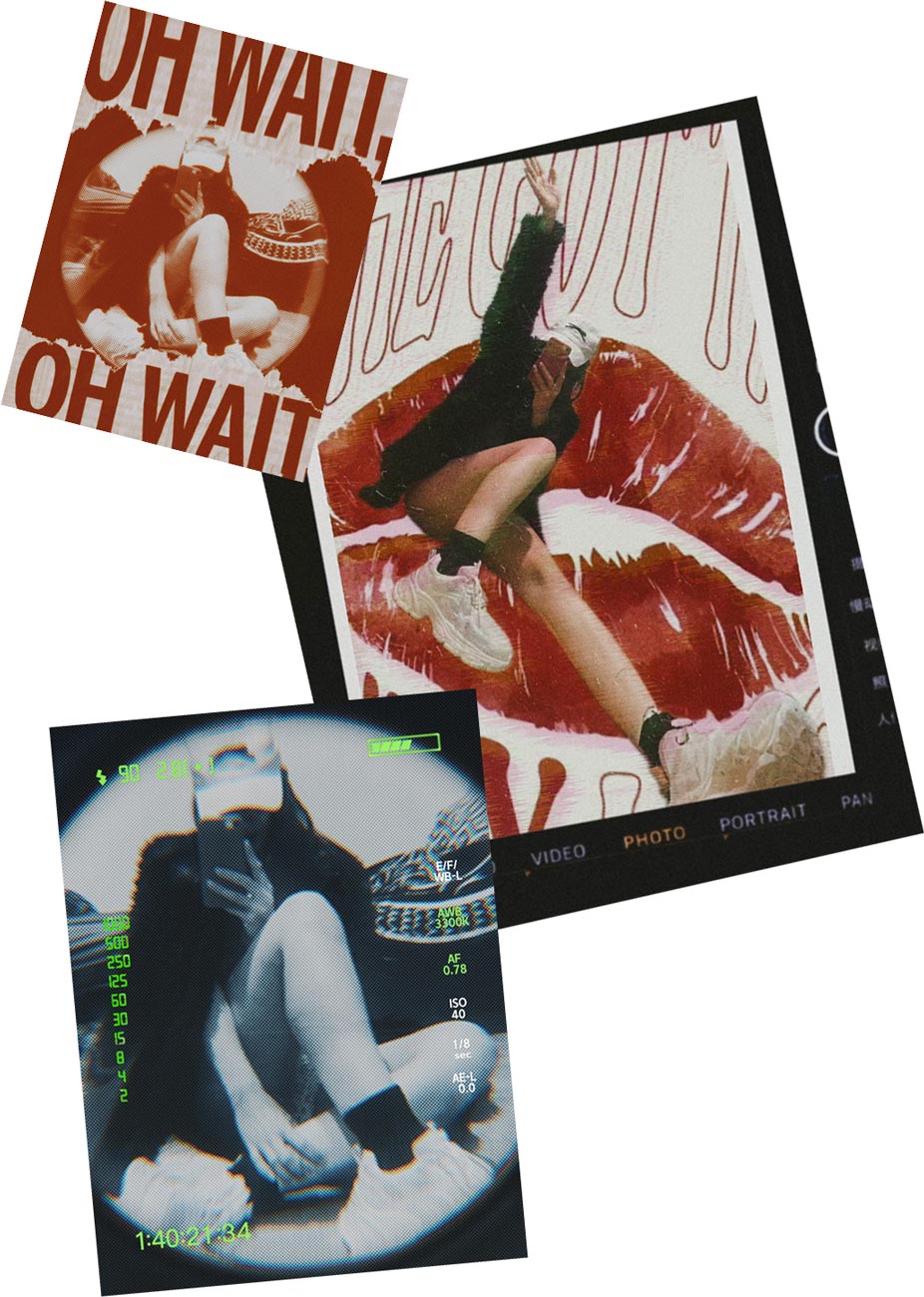
InShot: Free iPhone Photo and Video Editor for Social Media Creators
Focus: Video production tool ideal for content creators who create mostly short-form video content but also need to post pictures or carousels with text.
Good for: The app is ideal for video creation and beginners working with social platforms like TikTok or Instagram. Anyone who needs quick and attractive photo-video output.
Key Features: Video editing tools like trim, cut, split, and merge. Adding music, sound effects, voiceovers, and video transitions. Changing the speed of the footage. Photo editing includes filters, cropping, and adjusting basics like brightness, contrast, and saturation.
You can add stickers, emojis, GIFs, texts, frames, or creative overlays. There are no face or body-tuning features; only cut-out options are available for video editing of subjects. Exporting is free, but you will need to view annoying ads for a couple of minutes to remove the watermark.
BeautyPlus: Free iPhone App for Selfies and Portrait Retouching
Focus: AI-powered app for beauty adjustments. You can use it to make your selfies or close-up portraits look flawless. It offers quick touch-ups, filters, and many creative effects with a user-friendly interface.
Good for: Selfies or any front-camera portraits. Beauty and lifestyle influencers will find it most useful for its ability to deliver fast and polished results. But casual users can also use it to create flattering, social-media-ready edits. Anyone who needs a quick and easy way to smooth skin, brighten eyes, or make subtle adjustments can use this app effectively. It removes the need to rely on more complex edits in desktop programs like Photoshop.
Key Features: AI beauty retouch includes skin smoothing, blemish remover, brightening, and tone adjustments. Some others include teeth whitening, eye enlarging, and face slimming. Besides manual changes, there is a feature for one-tap auto-retouch or one-click beautification. After retouching, you can also experiment with the makeup filters and adjust the blush, lipstick, contour, and eyeliner.
There is also a built-in selfie camera that allows you to take photos with real-time filters or apply beauty effects. However, you may be interrupted from time to time with ads. The app offers access to a curated library of free filters, such as film looks, bokeh effects, and sparkles.
FaceApp: Fun AI Photo Editing App for Face Transformations
Focus: AI-driven face transformations that help you change even age, gender, smile, add glasses, and overlays. You can use it to explore how you would look in different styles or social roles. It is suitable for people who are not into learning about the technical aspects of photography a lot (RAW, ISO, etc.)
Good for: Fun edits to create viral content or play with AI filters.
Key Features: AI face filters for changing age, gender, smile, or facial hair styles or color. Traditional makeup and beauty enhancements, such as makeup looks, skin smoothing, face reshaping, and face morphing, are also part of it. You can also edit and change the background with a single tap and use presets, filters, and effects.
One major downside is that many of the features of selected effects or enhancements are paid. Some features don’t yield the best results – changing hairstyles.
Prequel: Best App for Vintage & Trendy Filters
Focus: Aesthetic-driven editing app for people who want to achieve retro and dreamy vibes.
Good for: Creating artistic, vintage, Y2K-style edits for stories, selfies, and videos. The app is ideal for content creators and influencers seeking to achieve a distinctive visual style without requiring complex tools. Just one click and some minor adjustments, and the results are there.
Key Features: Many trendy retro filters with iconic looks, including Disco, VHS, Miami, Sparkle, Kidcore, and Lomo. Some stylized overlays, blurs, grain, film effects, or light leaks make it perfect for any retro wave you’re going after. Many of the filters are based on pop culture or internet aesthetics.
You can also use it for video production and editing. It supports portrait video format. Editing includes adjustments to exposure, contrast, sharpness, and highlights versus shadows. You can combine multiple effects or custom looks. The app follows new trends and provides AI-style effects like cartoons and 3D.
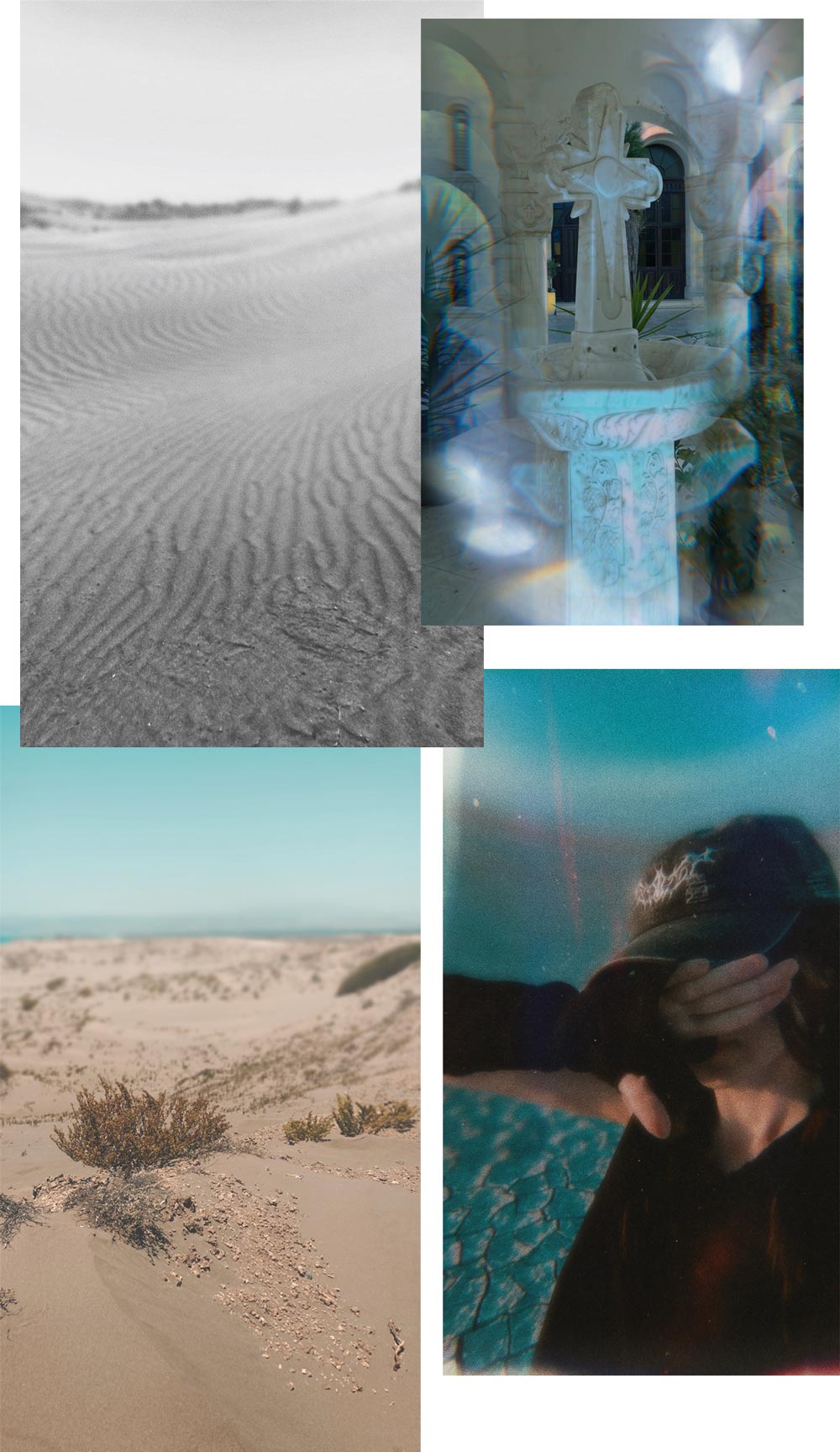
It also lets you add stickers or text. One major downside is that many of Prequel’s free features may feel basic. More sophisticated effects can often be recreated using free tools in advanced apps like Lightroom if you know how to use them well.
Whether you want simple filters or advanced editing tools, there’s a free photo app to suit your needs. From beginners to pros, anyone can find the perfect tool to enhance their photos effortlessly. Exploring a mix of these apps lets you get creative without spending a dime. If you don’t have time to test them all, start with Snapseed for all-around editing or Prequel if you’re you’re after trendy, eye-catching effects.
Looking for something more creative and surreal? Check out my list of 16 Trippy Photo Editing Apps for iPhone for wild, mind-bending effects.
Sources:
Sources: