I decided to make this article to cover some of my favorite trippy photo editing apps for iPhone I tend to use very often. I added and tested three new ones. The list is not final, but it should provide you with some basis for good psychedelic edits without needing to do some “manual” work in Photoshop or more technically oriented work with different image formats.
I will try to compare the apps and consider factors like features, user experience, quality of effects, system compatibility, reviews and price, in-app purchases, and updates and support.
Glitché
This trippy photo editing apps for iPhone list starts with my all-time favorite. Among famous people who use the app and are very satisfied with it are Travis Scott, Gorillaz, and Kylie Jenner. It offers three plans – weekly, monthly, and yearly starting at 5,99 Eur per week. Or you can also make a lifetime purchase for 69,99 Eur.

The app has a very intuitive interface. When editing photos or videos, you can make the effects by touching the screen therefore it reduces the amount of time searching for some button somewhere. Some of its features include an Antiselfie camera. So far is the first thing you will gonna see when opening the app. After that come the viral tools like the Datamoshing video effect or the Sculpture. Trendy filters include Tape, Liquify, Lines, Emoji, Scan, 8-Bit, 2000s, and GRDNT. Altogether it offers 40+ professional tools for digital glitches, datamoshing, 3D transformations, color distortions, and VHS looks.
Its inventors are Vladimir Shreyder and Boris Golovnev. They also offer 2 other apps – SLMMSK (real-time antiselfie app), and GlitchCam: Video, Photo, AR.

DestroyPix
The app was developed by Algomystic AB with the idea that all creativity contains some destruction. You can use it for photo editing. It is free of charge.
As the name suggests it aims to give you a tool to destroy your pictures and create new ones from them. Some of its main features include glitch brushes like Data Corrupt, Data Repeat, H-sync loss, Data Mosh, Healing brush, Blox, Expose, and Color. Additional features include screen effects like Zoink and horizontal, or vertical flip. The interface is similar to Glitché – you can easily use your fingers and tap to turn on and off certain brushes and make edits with them.

MoshUp
The app is only for video editing. It was invented by Johannes Pfahler. It offers some features for free. If you want to use its full potential you can buy the the full version for 7,99 Eur, or pay monthly 1,99 Eur.
The app gives you the power to data mosh real-time footage. Make a couple of recordings one after the other and align them, mix different elements, and repeat previous frames. You have the chance to use live mirror preview and apply different color modes. In the paid version you can add previously shot videos, rotate, scale, position, or transform the camera input, record with sound, no watermarks, datamosh specific areas, and many more. All new updates are for free.
The interface is easy to use, but it may be confusing for first-time users to figure out how to apply the datamoshing according to their vision.
Vapor Camera
An easy app if you want something handy and quick for your photos. It was developed by Wecut and is associated with the name Siyuan Lin. You can buy the full version only for 0,99 Eur. The app does not have any reviews in the store, but I do think that overall it can be suitable for some light psychedelic effects and users who do not wish to buy some of the previous and famous apps.
The interface is easy to use – there are three main icons in the bottom part – cropping and resizing, effects, and basic color editing. All of them offer a couple of options.
The effects panel includes 10 C color filter effect and 11 V for more glitchy-tuned ones.

PS Camera
This is a free app from Adobe but it offers in-app purchase of Creative Cloud Storage.
It is only for photo editing and it lets you work with the best filters you can easily add or remove from the main screen and its menu. You do not need to have any advanced picture editing knowledge or Photoshop skills to make interesting edits or photo manipulations. And most of the ties you just need to touch a button and adapt certain levels.

According to Adobe the features are powered by AI and can help you take better selfies, scenery shots, food photography, portraits, and more.
Some of the filter galleries I use the most are Analog, Portrait, Food, Dreamy, and Instant Film. The trippy ones include Color Echo, Neon Pulse, Glitch, Pop Art, and Spectrum.
The only downside is that when you have already chosen the filter and want to adjust it you need to use the menu instead of just touching and tapping the screen where you want the effect to be like you can do in Gliché or DestroyPix App.
You can also easily edit the colors, shadows, highlights, etc, like in Photoshop, or Lightroom.
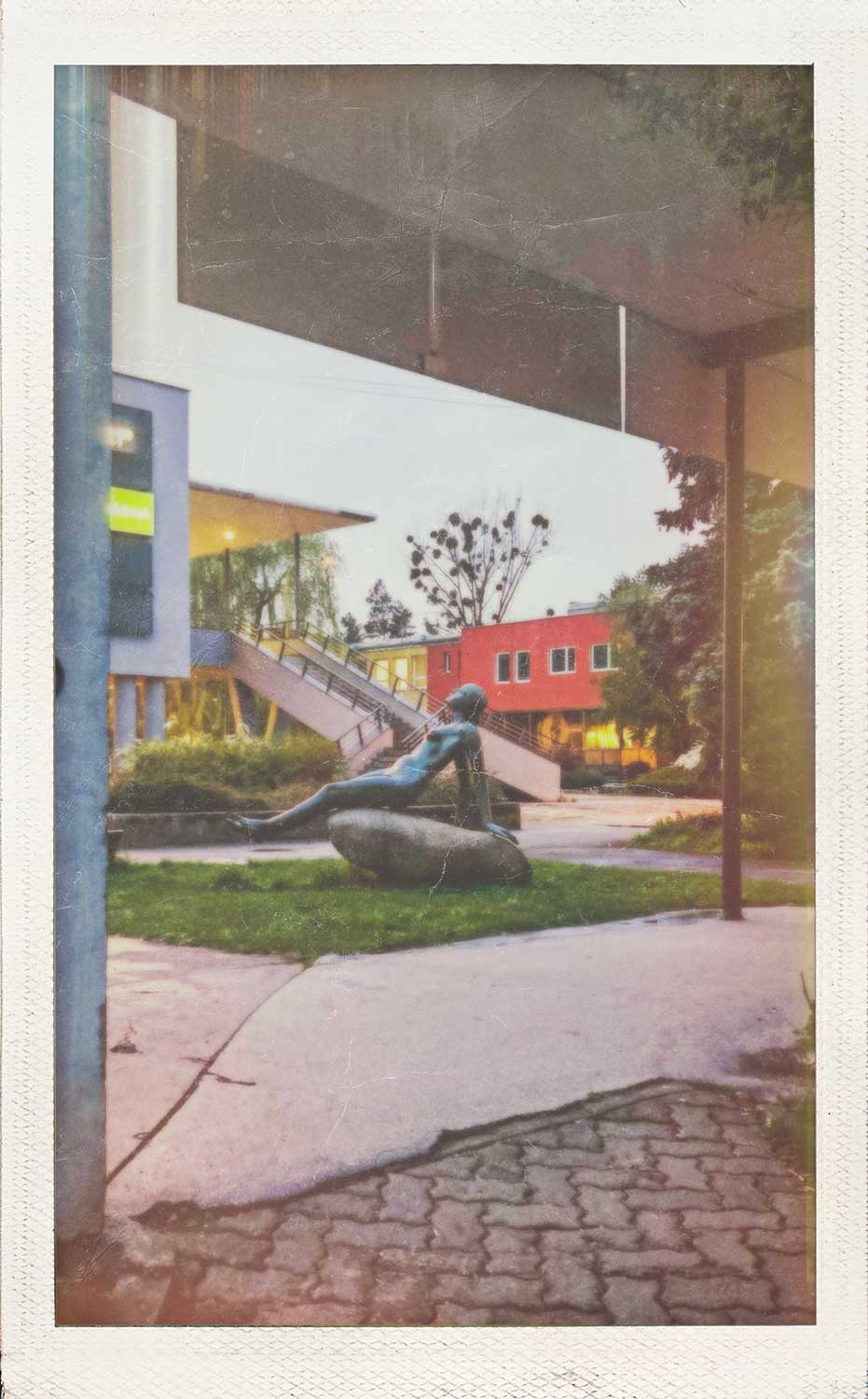
Inshot
Inshot is a popular photo and video editor provided by Shantanu PTE. LTD. It offers in app-purchases if you want to get rid of the watermark, and ads and use all its features. The prices start at 0,99 Eur and go up to 44,99 for lifetime purchases.
The app is great for video edits, but the same effects and filters are available for photo editing as well. The effects the ones that are on the psychedelic and trippy spectrum include AI effects where you can isolate the subject and multiply it, change colors, etc. The traditional effect panel comes with trippy effects like Glitch, Noise, TV, RGB, Convex, Ghost, and Jpeg artifacts. Distortion effects include Flipping, Mirroring, Scan – vertical, and horizontal, fisheye, swirl, and wave. Analog and retro effects are great too.
When comparing the trippy effects to previous apps like Glitché, some of them generate outputs that appear more generic.

GlitchArt
The app was developed by Green & Red LLC company. Most of its features are available when you buy the full version. The prices start at 5,49 Eur for one week up to 54,99 for 1 year. The only features that are for free include the basic glitch and scan, and 2 photo color filters. You can also upload your videos, and photos for free. They even have the option to upload directly images from free stock photo banks like Pixabay, and Unsplash.
The interface is easy to navigate. You can just tap on the screen and make the effect, but some changes can be done only when pushing a button.
Some of the paid effects include night vision, distortion, tape, fisheye, dark, STRB, VHS, blur, and LCD.
So far the only downside is when you upload a photo, or video it changes it to 90 degrees. The overall feeling of the app is a little bit awkward.
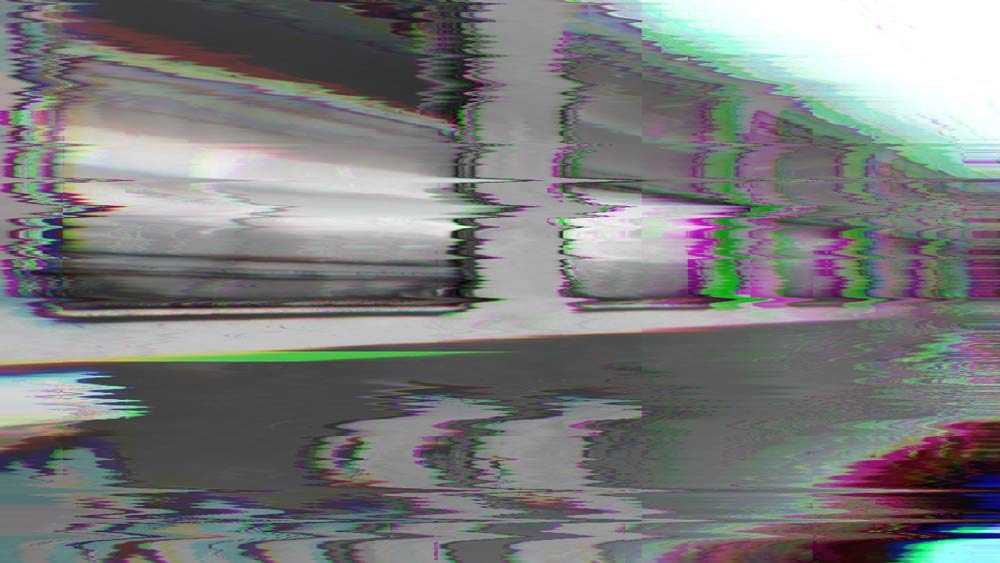
ArtsBreak
The app is provided by LYSS Consulting AB. Some features can be tested for free. The paid version starts at 6,99 Eur for monthly unlimited access. Full pack costs 79,99 Eur. If you decide to buy a yearly subscription you will get 3 days free trial.
The app allows you to use your photos, videos, as well as stock photos. You can also apply paid effect to see how they look and operate on your work. There are 26 free photo filters out of 37, and one free animation effect.
The founders of the app created it to have a tool that gives you the ability to easily create unique and nonreproducible art, especially NFTs.
The app with an interface resembles InShot. It comes with an eraser, mask tools, and, a Russian Dolls feature.
For images, the app offers a wide range of editing tools like tonality, vignette, noise, blur, color, shades, sharpness, change the perspective, and background.
You can also create your custom filters and presets.
Glitch Studio
Glitch Art Studio Cam Effects is an app that for now closes this Trippy photo editing apps for iPhone list. It was designed by NET Sigma and it offers a few free features. The paid version starts at 6,99 Eur for 1 month PRO.
You can use it for photos and videos. Even the free features are quite good for some basic distortion effects like vaporwave, old TV, distortion, analog noise, digital noise, and chroma shift. Free photo filters include Jupiter, cyberpunk, dystopia, and ethos colors. You can also edit the resolution, blur, sharpness, brightness, and contrast in the free version. All the advanced effects, filters, and settings like data moshing, slit-scan, overlay, dithering, dope, rad, pixel sorting, CRT, ASCII, lens distortions, and many more are in the paid version.
The app has a mask mode allowing one to select certain areas of the images or video to be only affected by the features.
You can export your artwork as an image, or video. In the paid version you can choose gif export too.
Overall, it’s a good app. The only drawback compared to ArtsBreak is that you can’t apply filters and effects before purchasing the paid subscription or full version to preview how they’ll look.
Want more practical tools for everyday editing? Don’t miss my guide to the Top Free iPhone Photo Editing Apps — Easy & Powerful.